TLS [SSL] Setup On Various Clients
Published:Modified: By ClAdmin Category: Support Tags: encryption IRC Client privacy security SSL TLS #help support
Here are some visuals on some popular clients to assist with setting up TLS connections in preparation for the February 1, 2018 change to going TLS-only on Cuff-Link. Feel free to submit support tickets with screenshots in any clients we don’t have here or request that we get some for you!
Notes:
- If you already have TLS/SSL enabled, but you have boxes ticked that say “Accept invalid certificates”, untick them. Our certs are verified with Let’s Encrypt.
- If you are using our authentication [SASL] servers, use the instructions here instead.
Quick Links:
AdiIRC
Colloquy
HexChat
IceChat
IRCCloud
KVIrc
mIRC
Textual
AdiIRC:
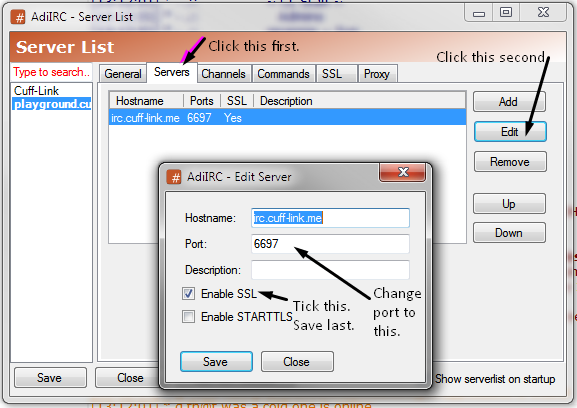
Colloquy:
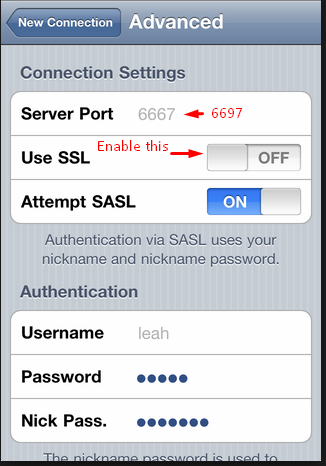
HexChat:
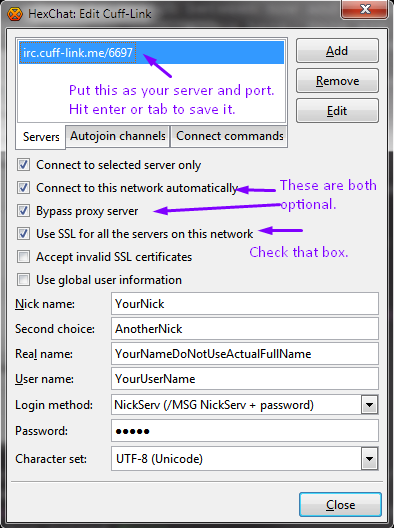
IceChat 9:
![IceChat 9 Settings [If you’re using an older version, either update it or figure it out! ;]]](/wp-content/uploads/2017/11/511.png)
IRCCloud:
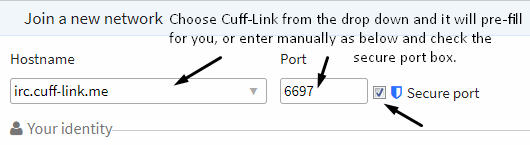
KVIrc:
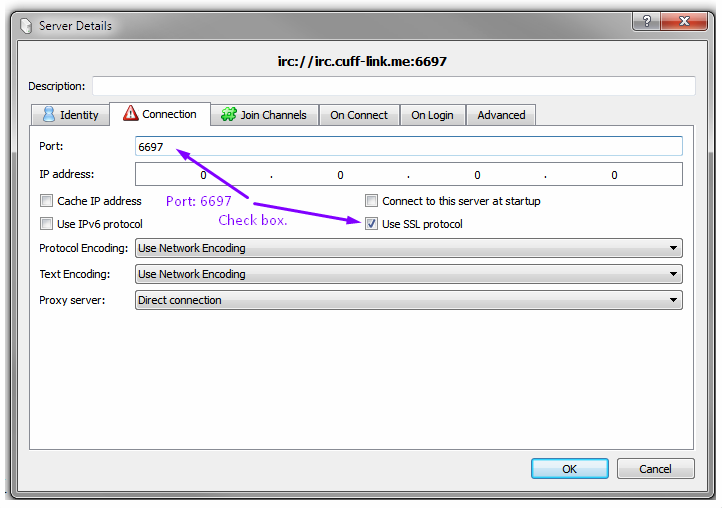
mIRC:
** NOTE: These screenshots are applicable to version 7.35 and later. We haven’t got one for anything before that, and versions in the 6.x range require a DLL download to work.
** EXTRA NOTE: The + in front of 6697 is not optional. Don’t leave it out or mIRC will have no idea how to connect.
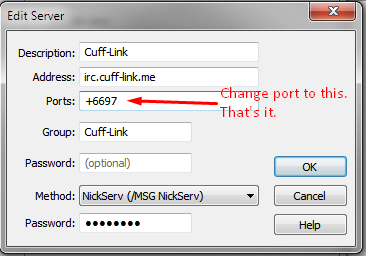
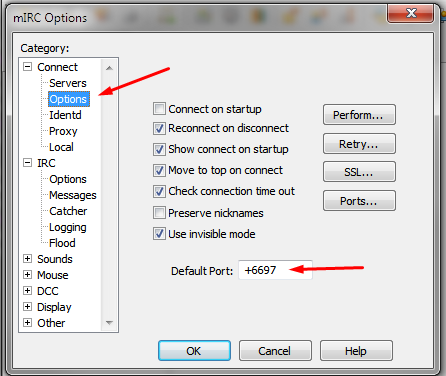
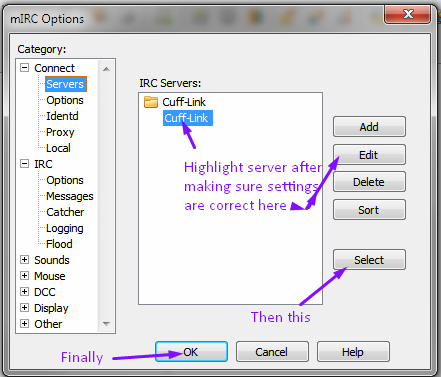
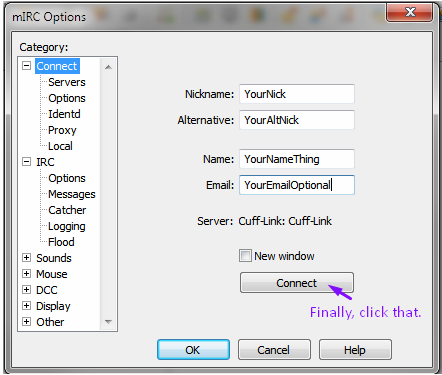
Textual:
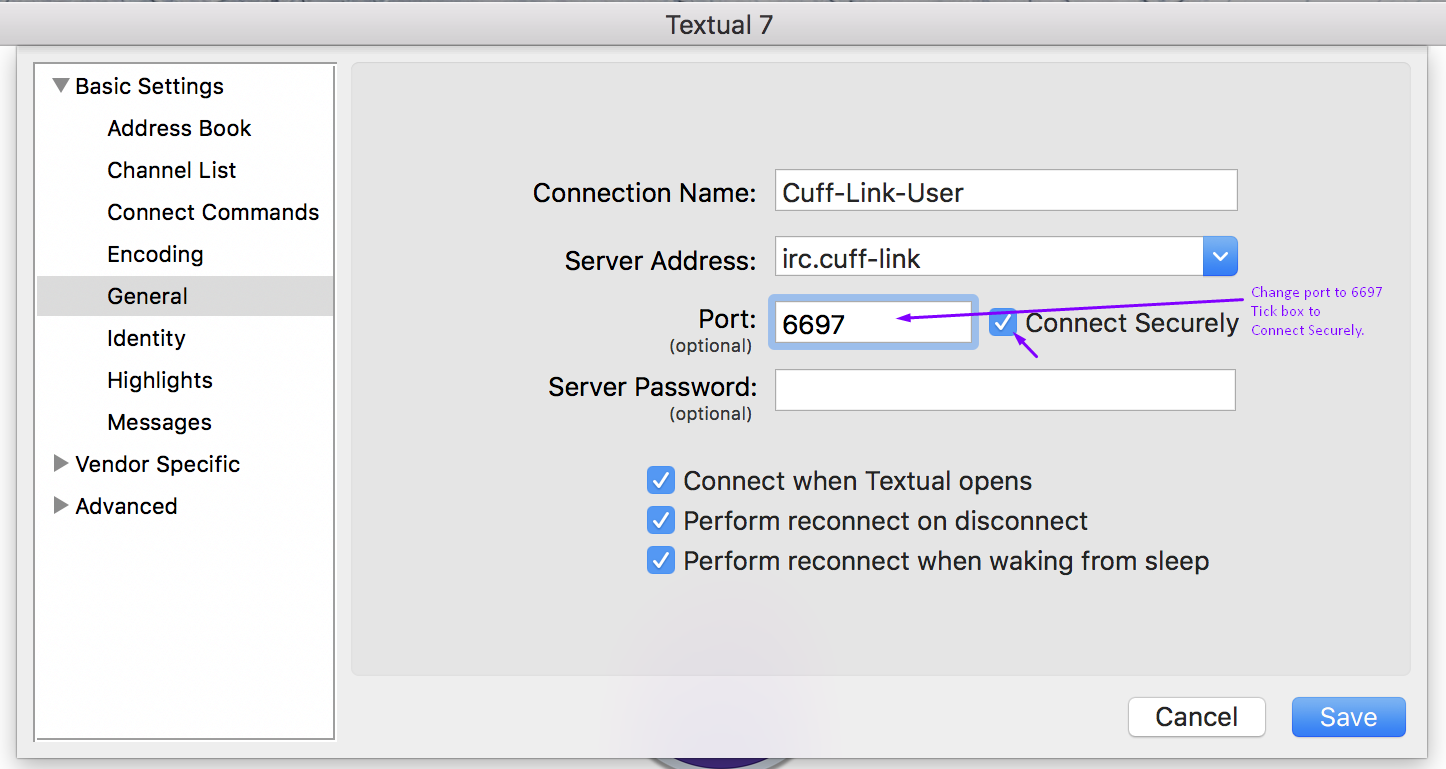 :::
:::